I posted in the leksah forum and someone posted a workaround.
The Answer is in this forum post:
https://groups.google.com/forum/#!topic/leksah/haFR25h7Bkw
Ok, finally I've got it working. As I understand, welcome screen
appears if there isn't any preferences file in ~/.leksah-0.13/
directory. So I just copied prefs.lkshp file from
~/.cabal/share/x86_64-linux-ghc-7.6.3/leksah-0.13.3.0/data and
restarted leksah. This time it opened with default 'leksah-welcome'
session. I hope this tips will help you. Sorry about my awful english.
Cheers, Alex
Then:
I encountered the same problem. If you only copy "prefs.lkshp" file
you will get the "Error reading file....Unexpected 'M'" message.
However it will work if you copy both prefs.lkshp, AND prefscoll.lkshp