I want to get the x,y location on click over a picturebox.I have 2 pictureboxes and one is over the other.The small picturebox has a transparent region background(.png). I want to get the second's picturebox when I click on this area.
this is the code getting the x,y position:
pictureBox2.MouseClick += (s, e) =>
{
if (e.Button == MouseButtons.Right)
{
MessageBox.Show(String.Format("Right Clicked2 at X: {0} Y: {1}", e.X, e.Y));
}
else if (e.Button == MouseButtons.Left)
{ MessageBox.Show(String.Format("Mouse Clicked2 at X: {0} Y: {1}", e.X, e.Y)); }
};
pictureBox1.MouseClick += (s, e) =>
{
if (e.Button == MouseButtons.Right)
{
MessageBox.Show(String.Format("Right Clicked at X: {0} Y: {1}", e.X, e.Y));
}
else if (e.Button == MouseButtons.Left)
{ MessageBox.Show(String.Format("Mouse Clicked at X: {0} Y: {1}", e.X, e.Y)); }
};
with this code the second image shown(good showing).But when I cleck to the transparent area it gives me the message from the picturebox2 and not the picturebox1.Any idea how can assign this area to picturebox1?
var pos = this.PointToScreen(pictureBox2.Location);
pos = pictureBox1.PointToClient(pos);
pictureBox2.Parent = pictureBox1;
pictureBox2.Location = pos;
pictureBox2.BackColor = Color.Transparent;
