I am hit with a mysterious win32exception here when i was attempting to do a mysqldump(backup) to backup my database on a windows form , .Net Framework 4.0, Visual Studio 2010 on a x64 Windows 8.0 machine.
All went fine except for this process where it crashes mysteriously where they said that the system cannot find the file specified.
Any direction on how I can solve this? Thanks!