I attempting to write out a list of strings to the console but get this output: System.Collections.Generic.List`1[System.String]
I think i might be formating the code wrong or i need to convert it somehow.
This is what my list looks like (Rows is a property in GaData class and a list of strings):
List<string> ListDates = new List<string>(new string[] { d.Rows.ToString()});
Console.WriteLine(ListDates);
Console.ReadLine();
And this is the property of GaData class:
public virtual IList<IList<string>> Rows { get; set; }
I'm working on retrieving some data i collect from Google Analytics API. Im trying to use the property "Rows" from google GaData class wich is a list of strings. Rows also contains more vaules like StartDate, EndDate, Visitors, NewVisits, Pageviews, PercentNewVisits, all of these parameeters are value of a keyValuePair. For example:
KeyValuePair Visitors: key = "ga:visitors" value =3000 (The actual number of visitors).
Hers the data i get when debugging:
Hers the GaData class from google:
Here's the class with KeyValuePairs from Google. It uses metrics, demensions and sort to filter data from google api. For example: metrics="visitors", Demensions="ga:date", sort="ga:visits".

Don't know if it's nessessary but here is the code:
My Google API client:
public static void Main(string[] args)
{
var serviceAccountEmail = "User@developer.gserviceaccount.com";
var certificate = new X509Certificate2(@"C:\Users\User\Desktop\key.p12", "notasecret", X509KeyStorageFlags.Exportable);
var credential = new ServiceAccountCredential(
new ServiceAccountCredential.Initializer(serviceAccountEmail)
{
Scopes = new[] { AnalyticsService.Scope.Analytics }
}.FromCertificate(certificate));
// Create the service.
//Twistandtango
var gas = new AnalyticsService(new BaseClientService.Initializer()
{
HttpClientInitializer = credential,
ApplicationName = "TestGoogleAnalytics",
});
var r = gas.Data.Ga.Get("ProfileID", "2014-01-24", "2014-02-28", "ga:pageviews,ga:newVisits,ga:visitors,ga:percentNewVisits");
r.Dimensions = "ga:date";
r.Sort = "-ga:date";
r.MaxResults = 10000;
//Execute and fetch the results of our query
Google.Apis.Analytics.v3.Data.GaData d = r.Execute();
//output Rows with all visitor data for each date between StartDate and EndDate
List<string> ListDates = new List<string>(new string[] { d.Rows.ToString()});
Console.WriteLine(ListDates);
Console.ReadLine();
//Output actuall values - visitors, newVisits, pageviews and percentNewVisits
Console.WriteLine("Besöksstatistik" + " " +
d.Query.StartDate + " " + "-" + " " + d.Query.EndDate + "\r\n" +
"------------------------------------------" + "\r\n" +
"Antal besökare:" + " " + d.TotalsForAllResults["ga:visitors"] + "\r\n" +
"Antal nya besökare:" + " " + d.TotalsForAllResults["ga:newVisits"] + "\r\n" +
"Sidvisningar:" + " " + d.TotalsForAllResults["ga:pageviews"] + "\r\n" +
"Procent nya besökare:" + " " + d.TotalsForAllResults["ga:percentNewVisits"] +"%");
Console.ReadLine();
GaData class (Google):
public class GaData : IDirectResponseSchema
{
public GaData();
// Summary:
// Column headers that list dimension names followed by the metric names. The
// order of dimensions and metrics is same as specified in the request.
[JsonProperty("columnHeaders")]
public virtual IList<GaData.ColumnHeadersData> ColumnHeaders { get; set; }
//
// Summary:
// Determines if Analytics data contains samples.
[JsonProperty("containsSampledData")]
public virtual bool? ContainsSampledData { get; set; }
[JsonProperty("dataTable")]
public virtual GaData.DataTableData DataTable { get; set; }
//
// Summary:
// The ETag of the item.
public virtual string ETag { get; set; }
//
// Summary:
// Unique ID for this data response.
[JsonProperty("id")]
public virtual string Id { get; set; }
//
// Summary:
// The maximum number of rows the response can contain, regardless of the actual
// number of rows returned. Its value ranges from 1 to 10,000 with a value of
// 1000 by default, or otherwise specified by the max-results query parameter.
[JsonProperty("itemsPerPage")]
public virtual int? ItemsPerPage { get; set; }
//
// Summary:
// Resource type.
[JsonProperty("kind")]
public virtual string Kind { get; set; }
//
// Summary:
// Link to next page for this Analytics data query.
[JsonProperty("nextLink")]
public virtual string NextLink { get; set; }
//
// Summary:
// Link to previous page for this Analytics data query.
[JsonProperty("previousLink")]
public virtual string PreviousLink { get; set; }
//
// Summary:
// Information for the view (profile), for which the Analytics data was requested.
[JsonProperty("profileInfo")]
public virtual GaData.ProfileInfoData ProfileInfo { get; set; }
//
// Summary:
// Analytics data request query parameters.
[JsonProperty("query")]
public virtual GaData.QueryData Query { get; set; }
//
// Summary:
// Analytics data rows, where each row contains a list of dimension values followed
// by the metric values. The order of dimensions and metrics is same as specified
// in the request.
[JsonProperty("rows")]
public virtual IList<IList<string>> Rows { get; set; }
//
// Summary:
// The number of samples used to calculate the result.
[JsonProperty("sampleSize")]
public virtual long? SampleSize { get; set; }
//
// Summary:
// Total size of the sample space from which the samples were selected.
[JsonProperty("sampleSpace")]
public virtual long? SampleSpace { get; set; }
//
// Summary:
// Link to this page.
[JsonProperty("selfLink")]
public virtual string SelfLink { get; set; }
//
// Summary:
// The total number of rows for the query, regardless of the number of rows
// in the response.
[JsonProperty("totalResults")]
public virtual int? TotalResults { get; set; }
//
// Summary:
// Total values for the requested metrics over all the results, not just the
// results returned in this response. The order of the metric totals is same
// as the metric order specified in the request.
[JsonProperty("totalsForAllResults")]
public virtual IDictionary<string, string> TotalsForAllResults { get; set; }
Here is the Google class with parameeters to filter data from the API:
// Summary:
// Returns Analytics data for a view (profile).
public class GetRequest : AnalyticsBaseServiceRequest<Google.Apis.Analytics.v3.Data.GaData>
{
// Summary:
// Constructs a new Get request.
public GetRequest(IClientService service, string ids, string startDate, string endDate, string metrics);
// Summary:
// A comma-separated list of Analytics dimensions. E.g., 'ga:browser,ga:city'.
[RequestParameter("dimensions", RequestParameterType.Query)]
public virtual string Dimensions { get; set; }
//
// Summary:
// End date for fetching Analytics data. Request can should specify an end date
// formatted as YYYY-MM-DD, or as a relative date (e.g., today, yesterday, or
// 7daysAgo). The default value is yesterday.
[RequestParameter("end-date", RequestParameterType.Query)]
public virtual string EndDate { get; }
//
// Summary:
// A comma-separated list of dimension or metric filters to be applied to Analytics
// data.
[RequestParameter("filters", RequestParameterType.Query)]
public virtual string Filters { get; set; }
//
// Summary:
// Gets the HTTP method.
public override string HttpMethod { get; }
//
// Summary:
// Unique table ID for retrieving Analytics data. Table ID is of the form ga:XXXX,
// where XXXX is the Analytics view (profile) ID.
[RequestParameter("ids", RequestParameterType.Query)]
public virtual string Ids { get; }
//
// Summary:
// The maximum number of entries to include in this feed.
[RequestParameter("max-results", RequestParameterType.Query)]
public virtual int? MaxResults { get; set; }
//
// Summary:
// Gets the method name.
public override string MethodName { get; }
//
// Summary:
// A comma-separated list of Analytics metrics. E.g., 'ga:visits,ga:pageviews'.
// At least one metric must be specified.
[RequestParameter("metrics", RequestParameterType.Query)]
public virtual string Metrics { get; }
//
// Summary:
// The selected format for the response. Default format is JSON.
[RequestParameter("output", RequestParameterType.Query)]
public virtual DataResource.GaResource.GetRequest.OutputEnum? Output { get; set; }
//
// Summary:
// Gets the REST path.
public override string RestPath { get; }
//
// Summary:
// The desired sampling level.
[RequestParameter("samplingLevel", RequestParameterType.Query)]
public virtual DataResource.GaResource.GetRequest.SamplingLevelEnum? SamplingLevel { get; set; }
//
// Summary:
// An Analytics advanced segment to be applied to data.
[RequestParameter("segment", RequestParameterType.Query)]
public virtual string Segment { get; set; }
//
// Summary:
// A comma-separated list of dimensions or metrics that determine the sort order
// for Analytics data.
[RequestParameter("sort", RequestParameterType.Query)]
public virtual string Sort { get; set; }
//
// Summary:
// Start date for fetching Analytics data. Requests can specify a start date
// formatted as YYYY-MM-DD, or as a relative date (e.g., today, yesterday, or
// 7daysAgo). The default value is 7daysAgo.
[RequestParameter("start-date", RequestParameterType.Query)]
public virtual string StartDate { get; }
//
// Summary:
// An index of the first entity to retrieve. Use this parameter as a pagination
// mechanism along with the max-results parameter.
[RequestParameter("start-index", RequestParameterType.Query)]
public virtual int? StartIndex { get; set; }
// Summary:
// Initializes Get parameter list.
protected override void InitParameters();
// Summary:
// The selected format for the response. Default format is JSON.
public enum OutputEnum
{
// Summary:
// Returns the response in Google Charts Data Table format. This is useful in
// creating visualization using Google Charts.
[StringValue("dataTable")]
DataTable = 0,
//
// Summary:
// Returns the response in standard JSON format.
[StringValue("json")]
Json = 1,
}
// Summary:
// The desired sampling level.
public enum SamplingLevelEnum
{
// Summary:
// Returns response with a sample size that balances speed and accuracy.
[StringValue("DEFAULT")]
DEFAULT = 0,
//
// Summary:
// Returns a fast response with a smaller sample size.
[StringValue("FASTER")]
FASTER = 1,
//
// Summary:
// Returns a more accurate response using a large sample size, but this may
// result in the response being slower.
[StringValue("HIGHER_PRECISION")]
HIGHERPRECISION = 2,
}
}
}
What i wan't to archive is this:

Again my actuall question is how i can display the data from "Rows" property in GaData class. Allthough you might make more sence of this than i and a better solution to get the data to display in the console.
I would be very greatful for anny help!!
Thank you
//Chriss