Is there a way to obtain the status of the Jenkins job in a variable during a Post-Build shell script?
I want to print out the message Build Status is $BUILD_URL :: $BUILD_STATUS, where $BUILD_STATUS is the status of the current completed build (e.g. ABORTED, SUCCESS, or FAILURE).