I want to display an UIDatepicker together with a Done Button for a text field. So I followed the approach provided by Paul Hunter @ https://stackoverflow.com/a/10705161/2897650. I've added an UIView, containing a Toolbar and a datepicker, to my storyboard. It has a width of 320 and a x position of 0, so it is positioned correctly on my screen. I've created a outlet connection of my UIView and assigned that to my textfield with setInputView. The problem is: The datepicker appears at a wrong position.
How can I fix that?