The code below draws a plot that looks almost exactly the way I want it to be. However, I'd like the ylabel to be horizontal and left-aligned with the yticks. Currently, the ylabel is placed left relative to the yticks which looks ugly (the image below shows the upper left corner of the plot). Does someone know how to fix this?
import matplotlib.pyplot as plt
import numpy as np
xvals = range(0,10);
yvals = lambda s: [ x*x*s for x in xvals ]
# setting the x=... option does NOT help
yprops = dict(rotation=0, y=1.05, horizontalalignment='left')
plt.subplot(111,axisbg='#BBBBBB',alpha=0.1)
plt.grid(color='white', alpha=0.5, linewidth=2, linestyle='-', axis='y')
for spine_name in ['top', 'left', 'right']:
plt.gca().spines[spine_name].set_color('none')
plt.ylabel('y label', **yprops)
plt.xlabel('x label')
plt.gca().tick_params(direction='out', length=0, color='k')
plt.plot(xvals, yvals(1), 'bo-', linewidth=2)
plt.gca().set_axisbelow(True)
plt.show()