I have a column with strings. I only want to count the strings which are unique.
I know that I could just derive all distinct strings(by pasting them) and then count them with =Count(...). However I do not want to destroy my dataset. Therefore, is there a formula for counting only unique strings?
I really appreciate your answer!