I am trying to use one of the base16 color schemes on a remote computer in Vim, but whenever I try to load any of the colorschemes, it doesn't seem to change. Vim's default colorschemes work fine.
Information about my setup:
- Using iTerm2, Build 1.0.0.20140112 (the most recent version)
- Using a base16 colorscheme on iTerm2
- In iTerm2's preferences, I have
xterm-256colorchosen for the "Report Terminal Type" field. - Using zsh as my shell
- Vim is launched without any arguments
Here's the relevant settings in my .vimrc file:
"""""""""""""""""""""""""""""""""""""""""""""""""""""""""""""""
" => Colors and Fonts
"""""""""""""""""""""""""""""""""""""""""""""""""""""""""""""""
" Enable syntax highlighting
syntax enable
set t_Co=256
" Access colors present in 256 colorspace
let base16colorspace=256
colorscheme base16-ocean
set background=dark
My Vundle settings are at the very top of .vimrc, before any of the other settings in the file settings.
Here's a few images that explain what is happening. In the first two images, I have applied a base16 color scheme, with no change in the colors shown in Vim. In the third, I have applied the preinstalled color scheme delek which results in a change of color.