I'm plotting some of my analysis results in Matlab. My operating system is Ubuntu 13.10. I try to add the letter "ä" into the title of Matlab figure, but what I get is the following:
here is my code:
function plotResults(data)
% FUNCTION plotResults(data)
ind = 1;
x = 1:length(data{1, end});
for i = 1:length(data)
if mod(i, 5) == 1
figure(ind)
plot(x, data{i, end}, 'b--')
hold on
elseif mod(i, 5) == 2
plot(x, data{i, end}, 'c--')
elseif mod(i, 5) == 3
plot(x, data{i, end}, 'r--')
elseif mod(i, 5) == 4
plot(x, data{i, end}, 'g--')
elseif mod(i, 5) == 0
plot(x, data{i, end}, 'm--')
legend('Random', 'Hill climb', 'Greedy hill climb', 'Stochastic hill climb', 'Hill climb --> Stochastic hill climb')
grid on
xlabel('Aika')
ylabel('Kustannus')
title(['Käsiä : ' num2str(data{i, 2}) ', Suuttimia : ' num2str(data{i, 3})])
ind = ind + 1;
end
end
Any idea how to get the "ä" show up correctly? =)
Thnx for any help!
P.S.
MWE:
plot(1:10, 1:10)
title(['{\"a}{\"o} ' num2str(5) ], 'Interpreter', 'latex')