I'm adding a tabbarcontroller to the main view controller. If I touch the title below the image logo of the tabbar it won't respond. If I click the image of the tabbar, it gets a click and selected. This issue is only iPhone 5(4 inch screen). But it works fine in 3.5 inch device.
Please, refer the below the image, area inside red border won't respond to touch for all tabbars.

Same issue occurs in both device a.w.a simulator. I remember a post with full tabbar click access here in StackOverflow, but can't find it right now. Please suggest a solution for this.