I know you can disable the callout when a user long-taps on a link using this:
body {
-webkit-touch-callout: none !important;
}
a {
-webkit-user-select: none !important;
}
But what about the text selection menu? My use case is a contentEditable region in which the user should be allowed to select content, but the callout appears on top of the app's own formatting menu.
Here's the callout I'm referring to: