New to Umbraco and just successfully installed Umbraco 7.0.4, using a MySQL database. But when trying to create a Document Type, i keep getting this error:
"You have an error in your SQL syntax; check the manual that corresponds to your MySQL server version for the right syntax to use near '[user] = 0' at line 1
Description: An unhandled exception occurred during the execution of the current web request. Please review the stack trace for more information about the error and where it originated in the code.
Exception Details: MySql.Data.MySqlClient.MySqlException: You have an error in your SQL syntax; check the manual that corresponds to your MySQL server version for the right syntax to use near '[user] = 0' at line 1"
I tried to google it, but haven't found a solution yet :( Maybe someone else have exprerienced the same problem? If so, i could really use the help, since I have no idea what to do.
- Note, I'm using parallels, Windows 8.1, from a Mac and Xampp.