I have a breakpoint on a line where is the System.out.println("test") command.
I believe that the command is reached by execution because I see the printed string "test".
But the breakpoint is ignored.
Breakpoint is a red circle all the time, without a tick or cross. I think this is an issue when IDEA thinks the class is not loaded, while it is, because the command is executed.
I can reproduce it in various circumstances:
When I press debug (with maven configuration
install exec:exec -DforkMode=never)Remote debugging - I run maven goal in debug mode in the console:
mvnDebug install exec:exec -DforkMode=neveror
mvnDebug install exec:execremote debug configuration in IDEA:
- Arguments for running remote JVM:
-agentlib:jdwp=transport=dt_socket,server=y,suspend=n,address=8000 - For JDK 1.4.X:
-Xdebug -Xrunjdwp:transport=dt_socket,server=y,suspend=n,address=8000 - Transport: Socket
- Debugger mode: Attach
- Host: localhost
- Port: 8000
- Arguments for running remote JVM:
In both cases the debugger only prints "Connected to the target VM, address: 'localhost:8000', transport: 'socket'"
I have also tried File > Invalidate Caches / Restart
and clean build, but the breakpoint is still ignored.
Configuration:
Ubuntu 13.10
IntelliJ IDEA Ultimate build 133.944
Apache Maven 3.0.4
Java version: 1.7.0_51, vendor: Oracle Corporation
OS name: "linux", version: "3.11.0-17-generic", arch: "amd64", family: "unix"
EDIT: relevant part of pom.xml:
<plugin>
<groupId>org.codehaus.mojo</groupId>
<artifactId>exec-maven-plugin</artifactId>
<version>1.2.1</version>
<configuration>
<executable>java</executable>
<arguments>
<argument>-D--secret--.server.configuration=/usr/local/etc</argument>
<argument>-classpath</argument><classpath/>
<argument>com.--secret--.Server</argument>
</arguments>
</configuration>
</plugin>