I have problem with starting Apache Tomcat 6 from Netbeans IDE 7.4 (on 7.3 version I had the same troubles. Other people mentioned that this problem exist also in other versions, like 8.0 etc).
What did I do:
- remove installed Tomcat 7 (without removing it, I had the same difficulties)
- add new server, downloaded from Apache Tomcat website (version apache-tomcat-6.0.39, with other version I had the same problems)
- my server location: D:\apache-tomcat-netbeans
- system variable CATALINA_HOME: D:\apache-tomcat-netbeans
- system variable JAVA HOME: C:\Program Files\Java\jdk1.7.0_51\
tomcat user: I let netbeans creating new user, called tomcat with password tomcat. When I open {tomcat}\conf\tomcat-users.xml file after adding server, there is info about my user:
< user password="tomcat" roles="manager,admin" username="tomcat"/ >
When I now click "start", I got "Starting of Tomcat failed".
My suspicions:
- I'm working on Windows 7 as administrator, so I think this is not a problem with privileges to files.
- Disabling proxy didn't helps.
- Logs: There is only one log file created: localhost.2014-03-06.log and it is totally empty.
- Starting Netbeans "as administrator" didn't helps.
- From command line everything is all right, I have no problems with starting in normal or debug mode (catalina.bat jpda start or startup.bat)