I bought RE/MAX fransichzing and I need edit official logo from remax.com in adobe photoshop.
But there is little problem with editing their logo in photoshop. If I open their png logo, layer is really wierd - image is in 8 bit indexed color:
Logo must be transparent like on remax dot com.
Can you help me how can I edit this?