I am trying to plot a the development of a pitchfork bifurcation over time. The relationship between x and y starts off approximately linear, but ends up being a sigmoidal S shape. The final relationship is not a function; there are multiple y values for some values of x.
Matplotlib does nice wire frames for surface plots, but these surface plots don't seem to be able to handle non-functions.
Is there another way of plotting just the surface of this relationship? (If possible I don't want a solid shape.)
At the moment my data is in zero arrays where 1s indicate an approximation to the location of the surface.
I've included a very small sample data set, and sample code that will plot of their location. How do I 'join the dots'?
My actual data sets are larger (500x200x200) and varied, so I need to develop a flexible system.
This is what the final figure might look like:
From reading mplot3d documentation here it seems that I may need to convert my data to 2D arrays.
If this is the case please could you provide a method for this, and if possible please tell me what these arrays represent.
I greatly appreciate any comment/suggestions that will advance this.
import numpy as np
from mpl_toolkits.mplot3d import Axes3D
import matplotlib.pyplot as plt
sample_data = np.array([
[[ 0., 0., 0., 0., 0., 0., 0., 0., 0., 0., 0.],
[ 1., 0., 0., 0., 0., 0., 0., 0., 0., 0., 0.],
[ 0., 1., 0., 0., 0., 0., 0., 0., 0., 0., 0.],
[ 0., 0., 1., 0., 0., 0., 0., 0., 0., 0., 0.],
[ 0., 0., 0., 1., 0., 0., 0., 0., 0., 0., 0.],
[ 0., 0., 0., 0., 1., 0., 0., 0., 0., 0., 0.],
[ 0., 0., 0., 0., 0., 1., 0., 0., 0., 0., 0.],
[ 0., 0., 0., 0., 0., 0., 1., 0., 0., 0., 0.],
[ 0., 0., 0., 0., 0., 0., 0., 1., 0., 0., 0.],
[ 0., 0., 0., 0., 0., 0., 0., 0., 1., 0., 0.],
[ 0., 0., 0., 0., 0., 0., 0., 0., 0., 1., 1.]],
[[ 0., 0., 0., 0., 0., 0., 0., 0., 0., 0., 0.],
[ 1., 1., 0., 0., 0., 0., 0., 0., 0., 0., 0.],
[ 0., 0., 1., 0., 0., 0., 0., 0., 0., 0., 0.],
[ 0., 0., 0., 0., 0., 0., 0., 0., 0., 0., 0.],
[ 0., 0., 0., 1., 0., 0., 0., 0., 0., 0., 0.],
[ 0., 0., 0., 0., 1., 0., 0., 0., 0., 0., 0.],
[ 0., 0., 0., 0., 0., 1., 0., 0., 0., 0., 0.],
[ 0., 0., 0., 0., 0., 0., 1., 0., 0., 0., 0.],
[ 0., 0., 0., 0., 0., 0., 0., 1., 0., 0., 0.],
[ 0., 0., 0., 0., 0., 0., 0., 0., 1., 0., 0.],
[ 0., 0., 0., 0., 0., 0., 0., 0., 0., 1., 1.]],
[[ 0., 0., 0., 0., 0., 0., 0., 0., 0., 0., 0.],
[ 1., 1., 0., 0., 0., 0., 0., 0., 0., 0., 0.],
[ 0., 0., 1., 0., 0., 0., 0., 0., 0., 0., 0.],
[ 0., 0., 0., 1., 0., 0., 0., 0., 0., 0., 0.],
[ 0., 0., 0., 0., 0., 0., 0., 0., 0., 0., 0.],
[ 0., 0., 0., 0., 1., 0., 0., 0., 0., 0., 0.],
[ 0., 0., 0., 0., 0., 1., 0., 0., 0., 0., 0.],
[ 0., 0., 0., 0., 0., 0., 1., 0., 0., 0., 0.],
[ 0., 0., 0., 0., 0., 0., 0., 1., 0., 0., 0.],
[ 0., 0., 0., 0., 0., 0., 0., 0., 1., 0., 0.],
[ 0., 0., 0., 0., 0., 0., 0., 0., 0., 1., 1.]],
[[ 0., 0., 0., 0., 0., 0., 0., 0., 0., 0., 0.],
[ 1., 1., 1., 1., 1., 0., 0., 0., 0., 0., 0.],
[ 0., 0., 0., 0., 0., 1., 0., 0., 0., 0., 0.],
[ 0., 0., 0., 0., 0., 0., 1., 0., 0., 0., 0.],
[ 0., 0., 0., 0., 0., 1., 0., 0., 0., 0., 0.],
[ 0., 0., 0., 0., 1., 0., 0., 0., 0., 0., 0.],
[ 0., 0., 0., 0., 1., 0., 0., 0., 0., 0., 0.],
[ 0., 0., 0., 0., 1., 0., 0., 0., 0., 0., 0.],
[ 0., 0., 0., 0., 1., 0., 0., 0., 0., 0., 0.],
[ 0., 0., 0., 0., 1., 0., 0., 0., 0., 0., 0.],
[ 0., 0., 0., 0., 0., 1., 1., 1., 1., 1., 1.]],
[[ 0., 0., 0., 0., 0., 0., 0., 0., 0., 0., 0.],
[ 1., 1., 1., 1., 1., 1., 0., 0., 0., 0., 0.],
[ 0., 0., 0., 0., 0., 0., 1., 0., 0., 0., 0.],
[ 0., 0., 0., 0., 0., 0., 1., 0., 0., 0., 0.],
[ 0., 0., 0., 0., 0., 1., 0., 0., 0., 0., 0.],
[ 0., 0., 0., 0., 0., 0., 0., 0., 0., 0., 0.],
[ 0., 0., 0., 0., 1., 0., 0., 0., 0., 0., 0.],
[ 0., 0., 0., 1., 0., 0., 0., 0., 0., 0., 0.],
[ 0., 0., 1., 0., 0., 0., 0., 0., 0., 0., 0.],
[ 0., 0., 1., 0., 0., 0., 0., 0., 0., 0., 0.],
[ 0., 0., 0., 1., 1., 1., 1., 1., 1., 1., 1.]],
[[ 0., 0., 0., 0., 0., 0., 0., 0., 0., 0., 0.],
[ 1., 1., 1., 1., 1., 1., 1., 0., 0., 0., 0.],
[ 0., 0., 0., 0., 0., 0., 0., 1., 0., 0., 0.],
[ 0., 0., 0., 0., 0., 0., 0., 1., 0., 0., 0.],
[ 0., 0., 0., 0., 0., 1., 1., 0., 0., 0., 0.],
[ 0., 0., 0., 0., 1., 0., 0., 0., 0., 0., 0.],
[ 0., 0., 0., 1., 0., 0., 0., 0., 0., 0., 0.],
[ 0., 1., 1., 0., 0., 0., 0., 0., 0., 0., 0.],
[ 1., 0., 0., 0., 0., 0., 0., 0., 0., 0., 0.],
[ 1., 0., 0., 0., 0., 0., 0., 0., 0., 0., 0.],
[ 0., 1., 1., 1., 1., 1., 1., 1., 1., 1., 1.]]
] )
XS, YS, ZS = [],[],[]
for g in xrange(np.shape(sample_data)[0]):
for row in xrange(np.shape(sample_data)[1]):
for col in xrange(np.shape(sample_data)[2]):
if sample_data[g][row][col] == 1:
XS.append(g)
YS.append(col)
ZS.append(row)
fig = plt.figure()
ax = fig.add_subplot(111, projection='3d')
ax.scatter(XS, YS, ZS)
plt.show()

