I tried to create an xls file in labview 2010 as shown below:
I get something like below in this excel file:
0.13 0.01 99
0.51 0.02 99
13.97 0.55 8.81
23.11 0.91 12.04
36.7 1.45 8.74
50.42 1.99 8.67
However, when I open excel I get the warning that:
"the file you are trying to open xls is in a different format than specified by the extension"
when I change the file to a .csv, I no longer get this error. But I need excel to open it in the xls format without the warning. Can this be done?