I've spent all afternoon getting absolutely nowhere with this. I've downloaded Eclipse, downloaded the SDK, installed the updates, but every new Android project I create something's wrong.
Firstly, it would not generate the R.java file, at all, now it does but there's a separate project it's created automatically called appcompat_v7. I don't know what this is, but it's causing problems with any other new project.
This is the error a normal project produces: The container 'Android Dependencies' references non existing library '/home/omar/workspace/appcompat_v7/bin/appcompat_v7.jar'
I have absolutely no idea how to fix this. What is causing this?
EDIT It appear this is only with KitKat, every other API platform doesn't produce ANY source files at all.... any idea how to combat this?