How can I make an incoming call in Genymotion emulator for Android?
I am using Genymotion emulator to run and test my application.
In the native emulator DDMS, we can make a fake call. Can this be done using the Genymotion emulator?
How can I make an incoming call in Genymotion emulator for Android?
I am using Genymotion emulator to run and test my application.
In the native emulator DDMS, we can make a fake call. Can this be done using the Genymotion emulator?
There is no way to do that in Genymotion yet.
UPDATE:
Since version 2.4.0 Genymotion supports phone ans SMS emulation. You can control it from the UI, using the dedicated widget or the Java API to launch it from your Java instrumented tests code.
Disclaimer: I work for Genymotion.
I found the call function in Genymotion...
The Phone widget allows to test applications relying on telephony features and observe their behavior when receiving a call or a text message.
To use the Phone widget, click or Ctrl + 8.
To simulate an incoming call:
To simulate an incoming message:
1.Enter an incoming phone number. 2.Enter a text message. 3.Click Send message.
The text message is displayed in the virtual device via a notification and can also be read in the Messaging application.
:( This feature is only available with Indie and Business licenses.
It is not implemented yet, but for testing purposes give 911 in your number field. This will take you to the dialer without throwing Mobile network not available.
You can also try 911856, 911782222, 911666666, etc.
As long as it starts with 911 this would suffice for testing purposes!!!