I know, this is not a new technique and this question has bee asked a few times in different variations. But none of them (nor googling) could help me fixing my problem.
I'm using the following links:
<link rel="shortcut icon" type="image/x-icon" href="http://example.com/wp-content/themes/scott-odlo/images/favicon/favicon.ico" />
<link rel="apple-touch-icon-precomposed" sizes="144x144" href="http://example.com/wp-content/themes/scott-odlo/images/favicon/favicon144.png" />
<link rel="apple-touch-icon-precomposed" sizes="114x114" href="http://example.com/wp-content/themes/scott-odlo/images/favicon/favicon114.png" />
<link rel="apple-touch-icon-precomposed" sizes="72x72" href="http://example.com/wp-content/themes/scott-odlo/images/favicon/favicon72.png" />
<link rel="apple-touch-icon-precomposed" href="http://example.com/wp-content/themes/scott-odlo/images/favicon/favicon57.png" />
It's a WordPress theme, so I cannot simply put the icons in the web root. The icons actually do work, for example when I add the site to my iPads favs, I can see the beautiful retina icon.
But when hitting "Add to Home Screen" it does not work and show a black icon instead: