Yeah, you can scale down the ImageView at the height relative to the TextView. To match the height of TextView, set match_parent to android:layout_height for ImageView which will help the ImageView to take the height of TextView. Try as follows...
<LinearLayout
android:layout_width="wrap_content"
android:layout_height="wrap_content"
android:orientation="horizontal" >
<ImageView
android:layout_width="wrap_content"
android:layout_height="match_parent"
android:src="@drawable/ic_launcher" />
<TextView
android:layout_width="wrap_content"
android:layout_height="wrap_content"
android:text="TextView"
android:textSize="30sp" />
</LinearLayout>
You can also achieve the same result as below way...
<TextView
android:layout_width="wrap_content"
android:layout_height="wrap_content"
android:drawableLeft="@drawable/ic_launcher"
android:text="TextView"
android:gravity="center_vertical"
android:textSize="30sp" />