I know that I can do this in xml, but I want to do it programatically.
I'm using
bar.setBackgroundDrawable(new ColorDrawable(0x20000000 + currentlySelectedLine.color));
and
bar.setStackedBackgroundDrawable(new ColorDrawable(0x20000000 + currentlySelectedLine.color));
to change the background color of the actionBar.
In the values, values-v11 and values-v14 I have the same style - pointing to a parent of Theme.AppCompat.Light, without anything in it.
In the following picture, you can see what happens when I run the program on the emulator for API lvl 10. Whether I use the setStackedBackgroundDrawable method or not, doesn't seem to make a difference.
In the following picture you can see what happens when I run the program on the emulator for API lvl 11. Whether I use the setStackedBackgroundDrawable method or not, doesn't seem to make a difference.
So. My question is: Can you please tell me what should I do in order to make the background pinkish color appear on behind the tabs on API lvl 11+ devices?