I am using QTextEdit to implement an editor. One of the requirements I have is to add fixed position text on top of an image.
For example: I have an image of dimensions: 300x300. I need to add text beginning at the location (20, 20) of the image and ensure that the text does not flow beyond the width of the image.
Something like below:
I am thinking that if I can add a QGraphicView, I can add the image and position text appropriately. Is this possible? Is there a way to introduce a graphic element into a QTextedit? If not, what is the right approach?