I have added my SSH Public and Private keys. But I'm still getting Permission Denied on "bzr info lp:bzr"
What am I missing? I've attached a screenshot of my Launchpad, Pageant, and the Console.
I have added my SSH Public and Private keys. But I'm still getting Permission Denied on "bzr info lp:bzr"
What am I missing? I've attached a screenshot of my Launchpad, Pageant, and the Console.
This happens when:
bzr lp-login USERNAMEYou can see your Launchpad username configuration with the command:
$ bzr config
bazaar:
[DEFAULT]
launchpad_username = the-username-you-set-with-bzr-lp-login
You can either fix your ssh key setup (see this discussion), or you can remove the launchpad_username setting with:
bzr config --remove launchpad_username --scope=bazaar
After this bzr info lp:bzr should work, unless you have other issues (for example with proxy server, network, firewalls, or others).