I want to transfer files from my post build Jenkins workspace to a location on a remote server. Build goes smoothly for all steps in the job but always transfers 0 files.
This is the console output:
Started by user Patrick
Building in workspace /var/lib/jenkins/jobs/20eyes Build/workspace
Fetching changes from the remote Git repository
Fetching upstream changes from https://github.com/project/project.git
using .gitcredentials to set credentials
Checking out Revision a758e0f8e534271b999a2fc8696b6fd5a3d5e500 (origin/master)
executing script:
cd /var/www/20eyes-web
[SSH] exit-status: 0
SSH: Connecting from host [dev1.remotehost]
SSH: Connecting with configuration [dev2.remotehost] ...
SSH: Disconnecting configuration [dev2.remotehost] ...
SSH: Transferred 0 file(s)
Build step 'Send files or execute commands over SSH' changed build result to SUCCESS
Finished: SUCCESS
The job is configured to build after any commit is pushed to GitHub
The transfer set is: Source Files:
/var/lib/jenkins/jobs/20eyes Build/workspace/**/*
Remove prefix:
/var/lib/jenkins/jobs/20eyes Build/workspace