in the following scenario clicking on the pencil turns the iz 1 text to be editable by making it becomeFirstResponder and the keyboard opens, I wish to close the keyboard when clicking on the "empty rows" or iz2.
how can i do that?
I've tried adding to the cellView
-(void)touchesBegan:(NSSet *)touches withEvent:(UIEvent *)event{
[self dismissKeyboard];
}
but it didn't work