they say a picture is worth thousand words so...
when i dont implement layoutSubviews in custom UITableViewCell i get this
after implementing layoutSubviews in custom UITableViewCell i get this
How can i get the first picture with the implementation of layoutSubviews?