This blue rectangle is fixed on the screen. Sometimes growing, shrinking and changing place.
tried the answer to this question: In the Visual Studio SQL editor, how do I get rid of the boxes? as I thought it might be related but didn't help. How to get rid of it?