I'm looking for a correct way to measure openCV FPS. I've found several ways to do it. but none of them looks right for me.
The first one I've tested, uses time_t start and time_t end. I think that one is wrong once it returns me a dumped function as fps x time plot (I really can't imagine how a fps plot could be a dumped function).
Here the image of this plot.
The second I've tested uses t = (double)cvGetTickCount() to measure fps. This way is wrong once it returns 120 fps as result, but, for a 30 seconds length video captured with 120 fps shouldn't take more than 1 minute to be processed. so this is a wrong way to measure FPS.
Someone knows another way to measure FPS in openCV?
Ps. I'm trying to find circles in each frame of the video. The video frame size is 320x240 pixels.
Update 2 The code that I'm trying to measure FPS.
for(;;)
{
clock_t start=CLOCK();
Mat frame, finalFrame;
capture >> frame;
finalFrame = frame;
cvtColor(frame, frame, CV_BGR2GRAY);
GaussianBlur(frame, frame, Size(7,7), 1.5, 1.5);
threshold(frame, frame, 20, 255, CV_THRESH_BINARY);
dilate(frame, frame, Mat(), Point(-1, -1), 2, 1, 1);
erode(frame, frame, Mat(), Point(-1, -1), 2, 1, 1);
Canny(frame, frame, 20, 20*2, 3 );
vector<Vec3f> circles;
findContours(frame,_contours,_storage,CV_RETR_CCOMP,CV_CHAIN_APPROX_SIMPLE );
vector<vector<Point> > contours_poly( _contours.size() );
vector<Rect> boundRect( _contours.size() );
vector<Point2f>center( _contours.size() );
vector<float>radius( _contours.size() );
int temp = 0;
for( int i = 0; i < _contours.size(); i++ )
{
if( _contours[i].size() > 100 )
{
approxPolyDP( Mat(_contours[i]), contours_poly[i], 3, true );
boundRect[i] = boundingRect( Mat(_contours[i]) );
minEnclosingCircle( (Mat)_contours[i], center[i], radius[i] );
temp = i;
break;
}
}
double dur = CLOCK()-start;
printf("avg time per frame %f ms. fps %f. frameno = %d\n",avgdur(dur),avgfps(),frameno++ );
frameCounter++;
if(frameCounter == 3600)
break;
if(waitKey(1000/120) >= 0) break;
}
Update
Program execution using the Zaw Lin method!