I require some confirmation about sessions and session cookie logic.
What happens really, when you close the browser / delete the session cookies manually in the browser (btw, do they have identically the same result by default ? ) ?
In the given case, the deletion of the session cookies happens at the client.
Does the browser send an implicit message to the web server (ie. Apache) to say that the current session_id should be destroyed and can be re-used? Or does the web server have a mechanism to just re-use session_id's that have been inactive for a long time?
Resulting question:
In the second case, how does PHP know when to clear the current $_SESSION globals from the PHP filesystem (tmp) if sessions are destroyed from the client? Does Apache send a command to PHP to delete the corresponding file with session information, the moment -before it re-uses the session_id? Do these session files remain there until a certain expiration time (or do they really get destroyed immediately when the session cookies get destroyed)?
As you may notice, I'm experiencing some confusion here.
Thanks for helping me clarify.
Edit:
I'm talking about these session cookies: