I used the code from How to create cluster patches that do not overlap between them to build patches as shown in the first figure below.
Here is the code :
to make-cluster
loop [
let cluster [patches in-radius (2 + random-float 2)] of one-of patches
if all? (patch-set [neighbors] of cluster) [pcolor = black] [
ask cluster [ set pcolor green ]
stop ] ]
clear-all repeat 20 [ make-cluster ]

When I use this code in a large spatial extent (i.e. 1000 x 1000 patches with patch size = 1 pixel), green patches are like circles (see the second figure below).
How can I have patches as shown in the first figure ?
Thank you very much for your help.