Here is a full video explanation of the problem.
It begins by throwing up the Autocad Help for some reason.
Then Shows a message that says "Could not load an object because it is not available on this machine"
Then I get a message like this:
The first thing called by Autocad button is showWallTypeManagementForm()
Here is the Code that accompanies that Error Message in the Debugger:
Public Sub showWallTypeManagementForm()
frmWallTypeManager.Show
End Sub
or as a screenshot.
here is the form (frmWallTypeManager) that it is attempting to show: