I am using the Microsoft Chart Controls Chart class in System.Web.UI.DataVisualization.Charting and have a problem with a line series looking very jagged.
I am setting up my chart like so:
chart.AntiAliasing = AntiAliasingStyles.All;
chart.TextAntiAliasingQuality = TextAntiAliasingQuality.High;
chart.BackColor = Color.White;
And my series is a basic SeriesChartType.Line type. I am rendering as a PNG (have also tried BMP and JPG), but the end result it still like the below. I have also tried increasing the line width, but this just makes it more obvious. Is it possible to smooth out the line?