I've got a strange behavior with the Microsoft ribbon library (the library which is included in .Net Framework 4.5). If I hide the complete ribbon, the areas below the ribbon tab headers look really ugly. I've build a test application and was able to reproduce this behavior (screen below)
The code of this application is very simple:
<Window x:Class="RibbonLibraryTest.MainWindow"
xmlns="http://schemas.microsoft.com/winfx/2006/xaml/presentation"
xmlns:x="http://schemas.microsoft.com/winfx/2006/xaml"
Title="MainWindow" Height="350" Width="525">
<Grid Background="Yellow">
<Grid.RowDefinitions>
<RowDefinition Height="Auto"></RowDefinition>
<RowDefinition Height="*"></RowDefinition>
</Grid.RowDefinitions>
<Ribbon Background="White">
<RibbonTab Header="Test1"></RibbonTab>
<RibbonTab Header="Test2"></RibbonTab>
<RibbonTab Header="Test3"></RibbonTab>
<RibbonTab Header="Test4"></RibbonTab>
</Ribbon>
</Grid>
</Window>
To hide the ribbon, I double click on one of the ribbon tabs like in MS Word. Seems to be a bug in the ribbon library. Is there a way to avoid this?