I am trying to give myself permission to download existing files in an S3 bucket. I've modified the Bucket Policy, as follows:
{
"Sid": "someSID",
"Action": "s3:*",
"Effect": "Allow",
"Resource": "arn:aws:s3:::bucketname/AWSLogs/123123123123/*",
"Principal": {
"AWS": [
"arn:aws:iam::123123123123:user/myuid"
]
}
}
My understanding is that addition to the policy should give me full rights to "bucketname" for my account "myuid", including all files that are already in that bucket. However, I'm still getting Access Denied errors when I try to download any of those files via the link that comes up in the console.
Any thoughts?