Have you tried adding C:\OpenCV2.0\bin to your PATH variables? Yup, installing OpenCV can be a chore :/
Have you done the proper project setup, like adding source library, source directories etc? Anyway, if my guess if right, the following will resolve that particular error:
Go to your project properties, Linker -> Input -> Additional Dependencies, add opencv_core248d.dll in and compile. If a new error appears, means you have yet to do the proper configurations.
EDIT: to comments
Here, the include directories and library directories. Did you add the relevant build/include & \lib into to the include and library directory respectively? This are some of the "configuration" that need to be done.
EDIT2: TO answer your edit
Yup, looks like you did do the configurations. Was confused by your comments.
1) I am not really sure if $(OPENCV_BUILD) will work. Maybe you would like to try C:\OpenCV2.4\lib, (link directly) etc instead of that.
2)Go to your linker input and edit the additional dependencies to this (image from one of the books I have):

Hope it works. And don't worry. I know how you feel. I was stuck at installing OpenCV for almost a week, and only one guy's youtube video saved me. I needed to edit some header files. But it's a different problem from yours. Good luck and hope my method work.
EDIT3: Hopefully this solve your problem, try these.
1) If you are using the "band-aid" method, which means having to copy paste the dll files every time, my suspicion would be that your PATH variables is wrong. Just double check it.
the equivalent for yours would be something like(the path of where you copied the dll files from/the path of the library directories you added inside the property page. But instead of lib at the end, you use the bin folder):
C:\OpenCV2.3\build\x86\vc10\bin
More details on this : Setting window path
If you have done this, just check that you have separated them with a semi-colon.
2) Not sure if this is really the solution for missing .dll file, if I remember correctly, it's more for linking errors. But give it a shot if step 1 doesn't work, or if step one works and you face another error. At the most, you can just undo it.
For each header files, for instance the core.hpp file, add the following lines:
#pragma comment(lib,"opencv_core248.lib")
#pragma comment(lib,"opencv_core248d.lib")
This need to be done for all the header files you use. Where to place it? I place mine here:
This goes the same for highgui.hpp, etc, but you change the name, so #pragma comment(lib,"opencv_core248.lib") becomes #pragma comment(lib,"opencv_highgui248.lib", etc...
Hope all goes well. I think if the path variable, but if not and 2nd method doesn't work, I have no clues anymore.