I have created an application using the JFreeChart library for use on another machine.
Previously I have developed applications with JFreeChart (using the same libraries) which has worked fine on other machines. The only difference is this machine is running Vista.
Please see below for the run-time exception I am getting:
The class that cannot be found, however, is located in the highlighted jar in the below image showing my imported libraries for the JAR. I have also established that this JAR is included in the manifest for the application. See below image:
So I very much need this to work and have no idea where to look next - or what is causing this problem!
Development machine Java version: 1.7.0_45 Target machine Java version: 1.7.0_45
Thanks in advance.