I've updated the Subversion plugin of jenkins to version 2.2
Now i get following error for repos which build the first time after the upgrade and for repos where something within an external changed. It works for all other builds as expected.
I tried to add additional credentials but this did not help.
Now i hope someone has an idea what else can be tried to fix this annyoing issue.
The error:
hudson.util.IOException2: revision check failed on http://XXX/svn/XXX/Website/Config/trunk
at hudson.scm.SubversionChangeLogBuilder.buildModule(SubversionChangeLogBuilder.java:189)
at hudson.scm.SubversionChangeLogBuilder.run(SubversionChangeLogBuilder.java:132)
at hudson.scm.SubversionSCM.calcChangeLog(SubversionSCM.java:738)
at hudson.scm.SubversionSCM.checkout(SubversionSCM.java:899)
at hudson.model.AbstractProject.checkout(AbstractProject.java:1411)
at hudson.model.AbstractBuild$AbstractBuildExecution.defaultCheckout(AbstractBuild.java:671)
at jenkins.scm.SCMCheckoutStrategy.checkout(SCMCheckoutStrategy.java:88)
at hudson.model.AbstractBuild$AbstractBuildExecution.run(AbstractBuild.java:580)
at hudson.model.Run.execute(Run.java:1670)
at hudson.model.FreeStyleBuild.run(FreeStyleBuild.java:46)
at hudson.model.ResourceController.execute(ResourceController.java:88)
at hudson.model.Executor.run(Executor.java:231)
Caused by: org.tmatesoft.svn.core.SVNCancelException: svn: E200015: OPTIONS /svn/XXX/Website/Config/trunk failed
at org.tmatesoft.svn.core.internal.io.dav.http.HTTPConnection.request(HTTPConnection.java:384)
at org.tmatesoft.svn.core.internal.io.dav.http.HTTPConnection.request(HTTPConnection.java:373)
at org.tmatesoft.svn.core.internal.io.dav.http.HTTPConnection.request(HTTPConnection.java:361)
at org.tmatesoft.svn.core.internal.io.dav.DAVConnection.performHttpRequest(DAVConnection.java:707)
at org.tmatesoft.svn.core.internal.io.dav.DAVConnection.exchangeCapabilities(DAVConnection.java:627)
at org.tmatesoft.svn.core.internal.io.dav.DAVConnection.open(DAVConnection.java:102)
at org.tmatesoft.svn.core.internal.io.dav.DAVRepository.openConnection(DAVRepository.java:1020)
at org.tmatesoft.svn.core.internal.io.dav.DAVRepository.getLatestRevision(DAVRepository.java:180)
at org.tmatesoft.svn.core.internal.wc2.ng.SvnNgRepositoryAccess.getRevisionNumber(SvnNgRepositoryAccess.java:118)
at org.tmatesoft.svn.core.internal.wc2.SvnRepositoryAccess.getLocations(SvnRepositoryAccess.java:148)
at org.tmatesoft.svn.core.internal.wc2.ng.SvnNgRepositoryAccess.createRepositoryFor(SvnNgRepositoryAccess.java:45)
at org.tmatesoft.svn.core.internal.wc2.remote.SvnRemoteLog.run(SvnRemoteLog.java:160)
at org.tmatesoft.svn.core.internal.wc2.remote.SvnRemoteLog.run(SvnRemoteLog.java:35)
at org.tmatesoft.svn.core.internal.wc2.SvnOperationRunner.run(SvnOperationRunner.java:20)
at org.tmatesoft.svn.core.wc2.SvnOperationFactory.run(SvnOperationFactory.java:1238)
at org.tmatesoft.svn.core.wc2.SvnOperation.run(SvnOperation.java:294)
at org.tmatesoft.svn.core.wc.SVNLogClient.doLog(SVNLogClient.java:967)
at org.tmatesoft.svn.core.wc.SVNLogClient.doLog(SVNLogClient.java:872)
at hudson.scm.SubversionChangeLogBuilder.buildModule(SubversionChangeLogBuilder.java:177)
... 11 more
Caused by: org.tmatesoft.svn.core.SVNCancelException: svn: E200015: No credential to try. Authentication failed
at org.tmatesoft.svn.core.internal.wc.SVNErrorManager.cancel(SVNErrorManager.java:37)
at org.tmatesoft.svn.core.internal.wc.SVNErrorManager.cancel(SVNErrorManager.java:32)
at org.tmatesoft.svn.core.internal.wc.DefaultSVNAuthenticationManager.getFirstAuthentication(DefaultSVNAuthenticationManager.java:185)
at org.tmatesoft.svn.core.internal.io.dav.http.HTTPConnection._request(HTTPConnection.java:694)
at org.tmatesoft.svn.core.internal.io.dav.http.HTTPConnection.request(HTTPConnection.java:382)
... 29 more