I need to delete all rows in some table where value is empty string.(I have multiple table which got similar name).
I tryed to execute those sql statement which is in string:
DECLARE @sql AS NVARCHAR(MAX)
DECLARE @emptyValue AS NVARCHAR(1) =''
set @sql = N'DELETE FROM SampleTable WHERE Value='+@emptyValue+''
exec sp_executesql @sql
But it's throw me error Msg 102, Level 15, State 1, Line 1
Incorrect syntax near '='.
I tryed to figure it out about an hour now. Any help would be appreciated.
Edit:
Here's what I get after deleting last quota. @tableName is nvarchar(MAX).