I would like to implement the following in a job : When we click on the "Build" button of a parametrized build, the user will get a prompt/popup asking if they would like to perform the build or not. If, The answer (yes/no) then the build runs - otherwise not.
Are there any pointers to relevant documentation on how to do this ? Any plugins doing anything similar I am already using the Parameterized build, I want this when we click on the Build button not prior to that, as we have a Choice parameter in the build, and I need the user always select the correct choice from the drop down. Please help, I did not get anything related to this till now. The other options are to use a Boolean parameters / choice for yes / no, I was thinking more along the lines of a popup or confirmation like before erasing a job , there is an "are you sure" prompt. Any idea how to implement that kind of confirmation message ?