I managed to acquire camera's intrinsic and extrinsic parameters using OpenCV, thus I have fx, fy, cx and cy. And I also have the screen / image's width and height.
But how do I create an OpenGL perspective projection matrix from these parameters?
glFrustrum shows how to create projection matrix, given Z near, Z far and the image width and height. But how do I include focal points and camera centers in this matrix?