I am trying to rename a columnName in Hive. Is there a way to rename column name in Hive .
tableA (column1 ,_c1,_c2) to tableA(column1,column2,column3) ??
I am trying to rename a columnName in Hive. Is there a way to rename column name in Hive .
tableA (column1 ,_c1,_c2) to tableA(column1,column2,column3) ??
Change Column Name/Type/Position/Comment:
ALTER TABLE table_name CHANGE [COLUMN] col_old_name col_new_name column_type [COMMENT col_comment] [FIRST|AFTER column_name]
Example:
CREATE TABLE test_change (a int, b int, c int);
// will change column a's name to a1
ALTER TABLE test_change CHANGE a a1 INT;
Command works only if "use" -command has been first used to define the database where working in. Table column renaming syntax using DATABASE.TABLE throws error and does not work. Version: HIVE 0.12.
EXAMPLE:
hive> ALTER TABLE databasename.tablename CHANGE old_column_name new_column_name;
MismatchedTokenException(49!=90)
at org.antlr.runtime.BaseRecognizer.recoverFromMismatchedToken(BaseRecognizer.java:617)
at org.antlr.runtime.BaseRecognizer.match(BaseRecognizer.java:115)
at org.apache.hadoop.hive.ql.parse.HiveParser.alterStatementSuffixExchangePartition(HiveParser.java:11492)
...
hive> use databasename;
hive> ALTER TABLE tablename CHANGE old_column_name new_column_name;
OK
alter table table_name change old_col_name new_col_name new_col_type;
Here is the example
hive> alter table test change userVisit userVisit2 STRING;
OK
Time taken: 0.26 seconds
hive> describe test;
OK
uservisit2 string
category string
uuid string
Time taken: 0.213 seconds, Fetched: 3 row(s)
In the comments @libjack mentioned a point which is really important. I would like to illustrate more into it. First, we can check what are the columns of our table by describe <table_name>; command. 
there is a double-column called _c1 and such columns are created by the hive itself when we moving data from one table to another. To address these columns we need to write it inside backticks
`_c1`
Finally, the ALTER command will be,
ALTER TABLE <table_namr> CHANGE `<system_genarated_column_name>` <new_column_name> <data_type>;