I have an application scheme implemented in Ember that basically follows this layout:
The concept is that the user can interact with features on the Map View (which is always present) and basic navigation occurs between various views in the Parent View and an arbitrary stack of Sub Views. The user can create new features on the map, edit existing ones etc.
The URL for a particular feature could be /features/123/edit
Since input into my interaction panels is very much dependent on interaction with the Map View (drawing a polygon, placing a marker etc.) my controllers for these views are setup to "need" the Map Controller. When a particular panel view is present interaction with the map should affect the panels in various ways.
My question is - how does one scale such tight controller coupling? I essentially need to switch between different Map modes based on which panel is currently active. I also, I believe, need to observe events on the map and act upon such events depending on the current active panel.
I setup a proof of concept where a certain Sub View Controller observes certain properties of the Map Controller (with for example .observes("controllers.map.activecoords") however, such an observer will continue to trigger even after the user has navigated away from the particular Sub view (i.e. as soon as the controller has been initialised). Must I setup and tear down such observers manually (i.e. using addObserver) when entering and leaving the route? Is this the right pattern? I've gotten the impression that requires that I manually remove all such observers during transitions to avoid unexpected behaviour and memory leaks.
Perhaps I'm going about this completely the wrong way? Are there any others patterns that fits my use case with an always present map with different states and intercommunication with interaction panels?