So, if you are trying to access a WSDL the first thing i would recommend is try to open it in a web browser(any will do...yes even IE). Do this from the same machine from where you are going to run the test.
This will tell you if you have access to the WSDL from your test machine and if the WSDL is valid.
Once the WSDL opens, copy the URL into the soapUI's new project dialog box. This will create nodes for all service operations in the service and if you have the option selected, it will also create a sample request for each service option.
This is what a wsdl open in a browser(chrome in this case looks like)
This is what the soapUI new project dialog box looks like. Do remember to check "Create sample requests for all operations?" option to create sample requests. You can give it any name..i called it stackoverflow
This is what a wsdl loaded into soapUI looks like, notice the different sub nodes?
If you are looking for WSDL to play with..check out the ones listed on xmethods or webservcex.
Hope this answers both this questions and the other one