I have a UIButton that I am programmatically creating and adding to a UITableViewCell.
I have successfully set it up so that if you tap the button and keep holding it down, it will change to the image that I have set for the "highlighted state", but this is not good enough.
When the user taps the button, I need it to completely change to the new image. If the user taps the button again, I want it to change back to the original image.
I want the image to change every time they tap. Right now it changes if they tap and keep holding it down, but it switches back to the original image as soon as they are done holding it down.
Here is the code that I have so far for my buttons:
UIImage *addFriendButtonImage = [UIImage imageNamed:@"SliderThumb-Normal-G"];
UIImage *addFriendButtonImageHighlighted = [UIImage imageNamed:@"SliderThumb-Normal"];
UIButton *addFriendButton = [[UIButton alloc]init];
addFriendButton.frame = CGRectMake(237, -10, 64, 64);
[addFriendButton setImage:addFriendButtonImage forState:UIControlStateNormal];
[addFriendButton setImage:addFriendButtonImageHighlighted forState:UIControlStateHighlighted];
I also tried setting the state for the new image to "UIControlStateSelected" but all that does it make the original image a little darker. It doesn't even change to the new image, and once again it only shows it's effect if you are holding the button down.
 in the upper right corner of the Xcode window), CTRL+drag the a line from the button to the .h file of your view controller's class like this:
in the upper right corner of the Xcode window), CTRL+drag the a line from the button to the .h file of your view controller's class like this: