I'm following this Rails tutorial. When I run rails server locally, I can see the "Welcome Aboard" page. However, when deploying to Heroku, it shows "The page you were looking for doesn't exist." I've searched around but couldn't find anything to solve my problem. Below are my steps:
rails new first_app
Make this change to Gemfile:
group :production do
gem 'pg'
end
group :development do
gem 'sqlite3'
end
Then,
bundle update
bundle install
bundle install --without production
rake assets:precompile
git init
git add .
git commit -m "initial commit"
heroku login
heroku create
git push heroku master
heroku open
At this point it opens the address for the heroku app and gives the "doesn't exist" error. When checking 'heroku logs' it shows the status=404 of my visit: