I have a column of data that is alpha-numeric and has multiple "." separator between various numbers, what I am looking to do is pull the last five characters of this string and move it to a separate column. Is there a feature(or combination of features) that does this in excel.
As an example, my data looks like:
123456.01.02.03.04.0510001 123456.01.02.03.04.0510B01 123456.01.02.03.04.0510D01 123456.01.02.03.04.0510007
What I am looking for is to truncate the last five characters (10001, 10B01, 10D01, 10007) and then move them to a new column.
I have never played with macro's in excel, is this something a macro can do or is there a simpler solutions.
Thanks