I believe I am doing something fundamentally wrong when trying to import and test a transfer function in Simulink which was created within the System Identification Toolbox (SIT).
To give a simple example of what I am doing. I have an input which is an offset sinusoidal wave from 12 seconds to 25 seconds with an amplitude of 1 and a frequency of 1.5rad/s which gives a measured output.
I have used SIT to create a simple 2 pole 1 zero transfer function which gives the following agreement:
I have then tried to import this transfer function into Simulink for investigation in the following configuration which has a sinusoidal input of frequency 1.5rad/s and a starting t=12. The LTI system block refers to the transfer function variable within the workspace:

When I run this simulation for 13 seconds the input to the block is as expected but the post transfer function signal shows little agreement with what would be expected and is an order of magnitude out.
pre:
post:
Could someone give any insight into where I am going wrong and why the output from the tf in simulink shows little resemblance to the model output displayed in the SIT. I have a basic grasp of control theory but I am struggling to make sense of this.
