I've been working on a small program which gets a list of url's from the web server ( latest forum topics ) and warns the user whenever a new topic is created.
So the main form of my program have a list of buttons. Each button has the text of the forum topic and extra information below. Opens the browser with the topics url when user presses.
The problem is, creating buttons for every topic doesn't feel right. I'm sure there is a better way to create a user interface for this program. I tried listview but I need space for some extra information so one line and one text-size isn't good for it.
edit: I'm sorry, it's a windows form app.